1. Download Perl 2. Create Hello World program 3. Learn More
We will now install Perl on your computer using the file you just downloaded.
1. Double-click the ActivePerl icon.
2. Click Next .
3. Click I Accept... and then click Next .
4. Click Next .
5. Leave the two boxes checked and click Next .
6. Click Install .
7. Wait about 7 minutes.
8. Uncheck the box and click Finish .
Tips for those using the popular Google BLOGGER blogging service, (blogspot). Many of the tips are also relevant to linux programing
Copyright ©
Bloging Guide To Blogger | Powered by Blogger






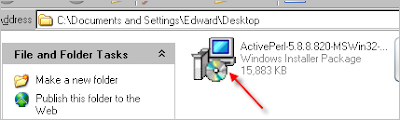







0 comments:
Post a Comment